Category: Longform
You are viewing all posts from this category, beginning with the most recent.
Weekly Roundup 11-1-25
As we moved out of Halloween into the Christmas holiday season it really strikes me how quickly this year has passed! Georgia will be a year old at the end of the month.
- Probably the highlight of this week has been getting to play Rocket League with some of the original crew. It’s very inside baseball but it was still meaningful and the game holds up super well even so many years later
- I’m not the biggest fan of Christmas albums but [Brandon Health’s latest ]([open.spotify.com/album/0JK… has several great songs. We need Emmanuel, God Made a Way, and Baby Boy all stand out to me.
- Sticking with music, Little Big Town released a mishmash of covers and oddities in an EP. My favorite track by far is their almost totally a cappella cover of [Rocket Man]([open.spotify.com/track/7bU…
- Lastly! [Overcast]https://apps.apple.com/us/app/overcast/id888422857has released an update that has fixed almost all its bugs from the rewrite. The only lingering bug (outside of OS bugs) I’m having is issues on the Watch app where the time stamp doesn’t advance. Otherwise we’re back to flawless excellence and I’m SO HAPPY!
That’s all for this week!
Weekly Roundup 10/25/25
In an effort to write more often than once per month, I’m going to attempt a weekly round up post! I envision this to be a mishmash of the various happenings of the week, from things I’ve enjoyed, to maybe a game I’m enjoying or a show I’m watching. My inspiration for this has come pretty heavily from Myke Hurley’s weekly recommendations.
- Things at work have been at an interesting place, rates have been trending down and conversations in general have been trending more positive. It makes for a really energizing environment in general to work within and I’m loving it!
- I’ve gotten the privilege of taking taking Will on a couple of appointments over the last 2 weeks. Given that my wife stays at home with the kids she usually gets to do things like this. It’s been a fun change of pace for me.
- Triangle Strategy has continued to be a great game in my new found enjoyment of tactical RPGs. I’m a little over 45 hours in, and the story is really picking up steam. I’m eyeing the newly remade Final Fantasy Tactics for when I FINALLY finish this gem.
- For a person of a certain age, the Oregon Trail was a corner stone to computer lab time in school. I bought the [board game version](The Oregon Trail: Journey to Willamette Valley by Pressman a.co/d/j7oLGPn) years ago and got the opportunity to play with the boys last weekend. They really seemed to enjoy playing even without the context of the video game I grew up with.
That’s all for now!
“Hidden” Tech
While taking a bike ride with my young kids I made a really fun observation of the Apple Fitness app. When my watch recognized I was doing a bike ride it offered up the appropriate exercise, but what was new to me was the live activity getting thrown to my phone. I clicked the activity and I found I was able to cycle through several bits of information I can observe while ridding. There was even a built in speedometer!
This was huge because I’ve been cycling (hehe) through different apps to surface up my cycling speed and seemingly they are pretty terrible.
There can be wisdom in the defaults!
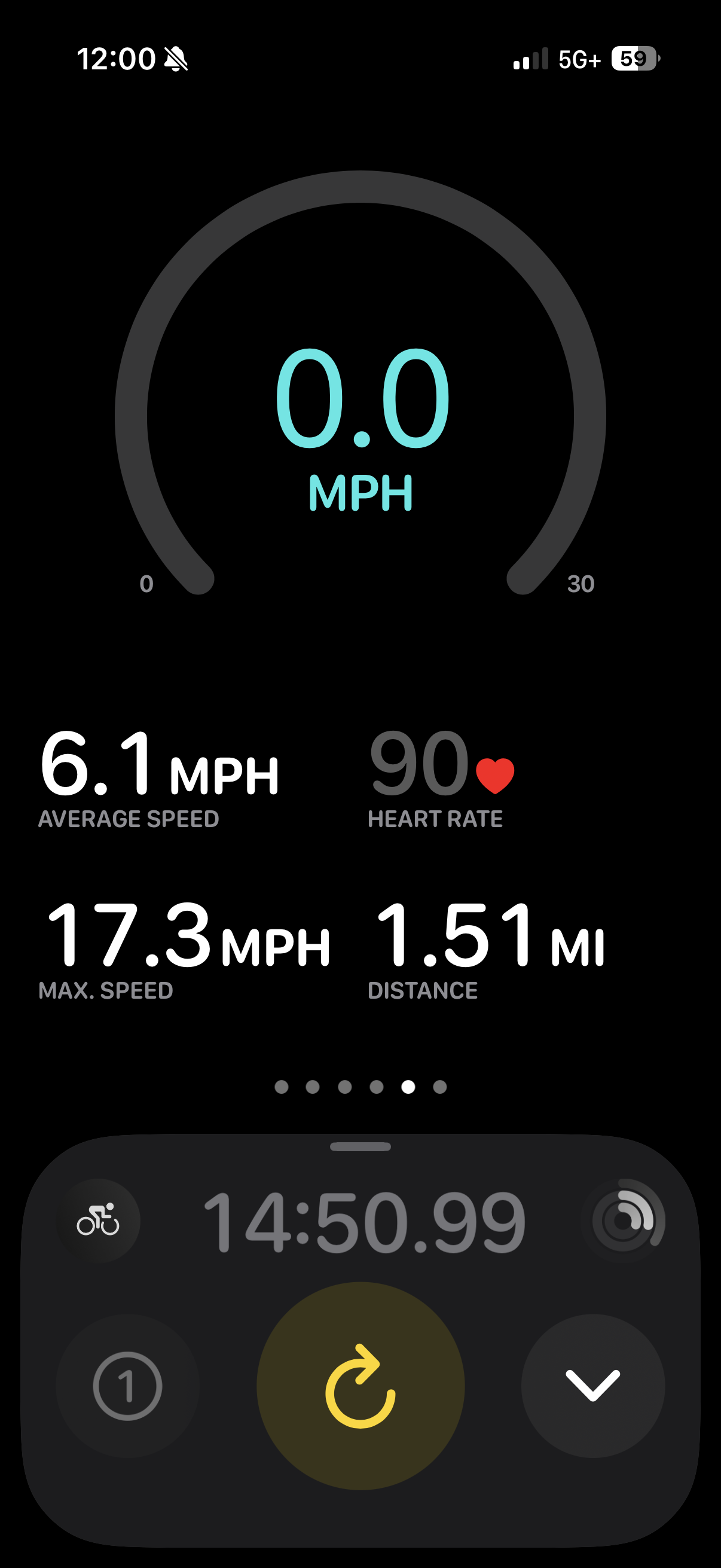
On Negativity
Where is your(my) happiness? Depending on your belief system or lack thereof, it can be in any number of things, God, community, the goodness of people, your significant other, family, pets etc etc…
Politics and technology (and their blending together) is a lousy system to believe in. Corporations are here to extract the maximum dollars, and politics to extract the maximum votes, both will do or say whatever is necessary to do that.
And so, with that in mind, if you enjoy or hate Liquid Glass, that’s okay! Just like we vote for a politician because they are only slightly better than “the other person” our tech can be the same. And if they cross the bridge that’s too far it’s okay to dip a toe into the “other side“ as so many have.
This isn’t a fully formed thought but I wanted to put this down in a blog post because it just feels like so much has gotten blown out of proportion because the podcasters and youtubers who make a living out of big opinions and hurt feelings. They have pushed those feelings down to those of us who just enjoy tech and it might do us all some good to consider that the makers of our glowing rectangles only really care about our money.
That being said, does anyone want to start a consumer electronics company that’s void of politics? I’ll bet there is some demand here!
Back to Apple Podcasts
Indie podcast apps seem to be having a moment… but not the kind anyone wants to have.
I’ve been a longtime user of Overcast on iOS. My love for this app runs deep. It was a pretty big decision point for me making my way back to iOS years ago. Last year it went through some pretty massive code changes that caused no shortage of headaches. I stuck with the app as bugs were being squashed and then… silence. The updates stopped and game breaking bugs persisted. Bugs like… episodes stopping mid playback and then being deleted. Not good.
I did a little research and decided to give Castro a try. Castro is such an amazing looking app! Simple and usable, with a lot of options for customization. Bonus, its sub price is cheaper than most podcast apps too! It has one issue that has made it a no go (for now) and that is, its watch app loses sync with the phone. A bit of background for me, I take daily walks with just my watch and listen to podcasts while I go. Having a functional watch app is a must have feature to me. To Castro’s credit, the developer is incredibly responsive. We exchanged several emails while trouble shooting the problem. Sadly the issue seems to be pretty deep in the code and the developer is planning a rewrite of the watch app, so I’m mostly out of luck there.
While I spent some time in the podcast wilderness, development has picked back up on Overcast! Lots of bugs have been squashed along with a rewrite of the watch app… Yay! (uh oh). Sadly the rewrite has totally broken the watch app as best I can tell. After spending some time waiting on the rest of the bug fixes to come (they didn’t) and even experimenting with the test flight that was squashing watch bugs (my issues remain) I decided to look into other avenues.
And as I start diving into reviews of various podcast apps it seems that the indie scene is having a pretty rough go. And so… for the first time in more than a decade I’m giving Apple Podcast a serious look.
Apple podcasts is weird. Its playlist.. err.. station system takes some getting used to. Additionally the focus on discovery is of no use to me. But it’s easy enough to make a playl… station.. of new episodes and the watch app is actually quite nice. So here I am!
I really hope that Overcast (or Castro) can get their bugs squashed, the indie scene is a my favorite place to be.
Hierarchy of Gadgets
As I see my fellow tech enthusiasts become disenchanted with Apple because of all the gestures wildly, it makes me consider my attachment to the Apple ecosystem myself. The prognosis? I’m very attached! With that in mind, it may be fun to explore the why, so what better way to do that than with a list?
1. Apple Watch
My most locked-in gadget is also the one that generates the most complicated feelings. On the one hand, the integration is Apple at its best. Apple’s cloud ambitions really shines here with phone number relays, iMessage support, phone calls and of course health data all in a tiny package. This list is mostly focused on hardware however, and hardware is where my disenchantment is most on display. The best looking versions of the Apple Watch are just okay to look at. Not ugly mind you, just okay. I have never been a big fan of the square aspect ratio, and while I’ve gotten used to it, I still can’t say I like it. Additionally if you are like me and care about how your watch looks, the cheap watch just isn’t a great option. The soft aluminum scratches super easy (level 3 on the hardness scale), as does the screen. You have to step up to the 800 (!) option to get stainless steel and a more scratch resistant glass which is just difficult to stomach since the battery will very likely need replacing in about 3 years.
The competition has a much richer set of hardware choice, with options that are very attractive, and in general much cheaper for comparable hardware features. They fail in software compared to Watch OS, especially on general health tracking. The specialty watches like Garmin are miles ahead in their niches, I’m talking the more every day stuff.
2. iPad
One level down and my feelings are less complicated. The iPad really serves its purpose well for me. The ability to tap into a rich app ecosystem while still having a corporate managed device is really serves me well. I can get into almost every work app I use from the iPad, and the Magic Keyboard means I can basically do most aspects of my job on the go with an ultra portable device. My primary use case for the iPad however is just texting clients. Being a mortgage lender, I have many conversations going at any given point with several borrowers, and being able to manage those with a keyboard is so much easier than tapping things out on my phone. The limitations of the iPad are present but for me personally they don’t come up as often and so I’m pretty happy overall with the iPad, especially considering there isn’t really a viable alternative on the Android side.
3. iPhone
Ah the iPhone. While I’m pretty meh on the iPhone in general, it’s the lynchpin of all the other devices discussed up to this point. It’s my primary camera and (i)messaging device, and so the fact that data syncs to everything else makes the iPhone quite important. It’s also by far the most boring device I own. It’s a toaster, a refrigerator. In most ways that’s fine, my phone is so integral to my job and day to day life I don’t want to shake things up too much. I would be lying however, if I said I didn’t want some kind of excitement again in the phone department, either in software or hardware. The rumored redesign coming this year may be just what the doctor ordered since AI probably won’t be that differentiating factor.
4. Apple TV
Even more toaster like, it’s the Apple TV! I use this device daily, mostly as a YouTube machine and it does its job well! But wow is it a boring device in almost all aspects. Similar to the iPhone, that works fine for this device, but some rethinking of the software would be welcome. Luckily for the Apple TV, all of it’s competition is ad ridden filth, so Apple can get away with being boring here. It feels like this area is rich with the potential for disruption however.
5. Mac
In some ways I have the most nice things to say about the Mac. I really like the OS, and most of the hardware options (though they are quite pricey when you start considering proper storage tiers). The issue for me is that I’m just not much of a power user and so my NEED for something as powerful as Mac OS just isn’t there most of the time. It’s all preference, and I really do prefer to use the Mac when I can. It has it’s software challenges but for the most part it’s so far ahead of Windows it’s really easy to overlook most of them.
Don't be Cheap...
… like me.
Last weekend I started the process of moving my photo storage from many scattered locations (OneDrive, Google Photos, Apple Photos) into one place of truth. In some ways this was less of a chore than it could have been. OneDrive makes getting photos off of the service much harder than it has to be. There is no transfer service, and no easy way to select several photos and download them into a usable format. Thankfully there weren’t many photos that were only on OneDrive, so all I really needed to do was get them off of Google Photos. Simple enough yeah?
Yeah, no.
The first hurdle came when I tried to use the Google Photos transfer tool. Helpfully Google provides a tool at all unlike Microsoft, however it doesn’t work if you have enabled Advanced Data Protection (totally reasonable). It makes sense, but it was an annoying roadblock. Google also provides a handy “takeout” service to package up data for you to download. Great! I’ll just download it myself and move everything into Apple Photos myself!
This is the point that cheapness got me. I am rocking a base-model M1 Mac Mini with 256 gb of storage. This has honestly been fine for me as almost everything I do lives in the cloud, I’ve always had 70-80 gb free in the machine and haven’t really needed to manage it much at all. Until last weekend.
Google broke apart my takeouts order into to pieces, one 50 gb and the other around 35 gb. That actually worked out great given my storage issues. The problem was, when I I downloaded the first takeout file onto my system, it was in the form of a zip file. In order to do anything with the file I had to unzip it, effectively using up 100 gb of storage which I didn’t have. I tried uninstalling apps and deleting unused data, but I just couldn’t clear the space I needed. This was quite the puzzle.
The solution I came up with was to download the zip file onto my phone into iCloud, unzip the file into my Mac (so the space used wasn’t eaten twice) and then drop all the photos into the Photos app. I had to do this for both takeout files… it was quite the process that took a couple of days of tinkering to make sure everything carried over. All because of 256 gb of storage. So don’t be like me, buy the next tier of storage up (or keep a large portable hard drive nearby and empty). ^1
^1 I had one of these storage drives but it wasn’t allowing me to write data to it… A problem to solve for another day 😬
Going All In
This one might be a little bit sales-y… but hear me out! When you’re in a commissioned base job (or self employed) it generally doesn’t work for you to “hold back.” Logically I’ve known this, I’ve been in commissioned sales for 6 years. For various reasons not particularly interesting I’ve often made decisions to not do what was common among my peers. I felt like holding onto these things gave me some control of my destiny and wasn’t “necessary” for me to do my job effectively. For a while I was right… then things started changing.
For those who haven’t tried buying or selling a home in the last 5 years, let me tell you, 2020 and 2021 were legendary years in mortgage. Rates were low, prices were reasonable, and people had money for down payments. With limited experience, I managed to close a number of loans that would make 10 and 20 year veterans in the space green with envy. All this accomplished without promoting myself on social media, giving out my personal cell phone, and limited effort on the weekends.
Enter 2022… inflation is on the rise, and so are interest rates, and home prices. I began to realize that I would need to make some changes if I was to continue to survive in the industry. The easiest things to change was to my explicit to customers my availability on weekends and evenings and to give out my personal cell phone for ease of access. I was most afraid of this, it felt like I would be answering calls and texts at all times and having to give up family time. The reality was customers are usually understanding of my time and when they do reach out, it’s important (like making an offer or issues impacting closing). It was actually a blessing since having easy access to me, also meant I had easy access to my customers too. It was a win-win.
So why write this now? Well, because social media. I have largely given up on big scale, algorithmic social media. I’ve kept my facebook and instagram accounts, largely so I can still use modern-day Craigslist, aka Facebook Marketplace. While I don’t love giving my personal data away for free to the world’s largest corporations, the people I care most about (my family, church, and referral partners) are all on facebook/instagram. And so I’ve started posting stories and getting back into that world to make sure I’m were my circle of people are too. I can already feel a difference in how I’m connecting with people and I think this may be a final missing piece of going all in.
Believe it or not, this isn’t about social media. With this final(?) piece of letting go, I can feel my mindset shift. I’m approaching business differently than I had last year when I wasn’t doing anything with social media. I feel like I’m approaching everything with more clarity and focus largely because I’m not “holding on” to something that wasn’t that big of a deal in the grand scheme. While I would love for my whole circle to own their social presence (micro.one is a dollar per month guys!) it’s just not realistic to stay in touch with my larger circle in niche smaller circles. So I will do both!
God Provides
The Lord really does move in mysterious ways.
When I was in college in the late 00s I was introduced to the website woot.com. Their premise was really clever. Every day at midnight they would post an item of some sort at an excellent discount. This item would be available until it sold out or until midnight the next day.
Simple right? Well to add to the fun, every now and again they would sell a mystery item they lovingly called a bag of crap(BOC). This would be a random assortment of items of dubious quality and origin. There were no guarantees other than there would be at least three items and a bag of some sort included.
Over the years I’ve been lucky/unlucky enough to snag several of these bags. The contents have ranged from miscellaneous Roomba parts to decent quality mechanical pencils to vacuums. It’s always fun and cheap (only 9.99 shipped!)
Steffani and I have had a few different family expenses (braces mostly for the boys) we’ve been planning towards. We like to avoid financing things when possible and so this expense and how to tackle it has been on my mind recently.
Enter the most recent BOC. While I was rocking the baby it was delivered! I opened it up and inside (among other things) was none other than a Tameron 150-500 mm lens! If eBay is to be believed this can be sold for between 800 and 1100! This will go a long way toward taking care of the braces need we have.
The Lord provides in mysterious ways indeed and always just in time.
Even the Blank Pages?
“All pages, even if they are blank…”
If you’ve purchased a home in the last several years you may have seen some version of a request like this from your processor in regards to documents needed (usually bank statements). I’ve seen some pushback from customers in regards to this request and it felt like a good question to address on a larger scale.
On the face of it, yes it’s absolutely silly that a lender would need the blank pages of a bank statement. butwhy.gif From a sales perspective it’s great to remember that we don’t want to have to request any documents that aren’t absolutely necessary. Every request we make could be the bridge too far that makes an otherwise good experience a bad one. We are acutely aware of this and want to avoid at all costs. So why do we ask for it?
It all comes down to, we don’t know what we don’t know. If we get a document that says page 1 of 10, and the document sent to us is only 6 pages long, we have no idea what’s on missing 4 pages. They may be blank, but they also may contain additional transactions that require other documentation. We simply don’t know, and therefore have to ask. This is usually the cause of the other complaint I hear often which is: “You asked for the same document multiple times!”
As always, if you have questions you can email me here or you can schedule a hassle free call here.